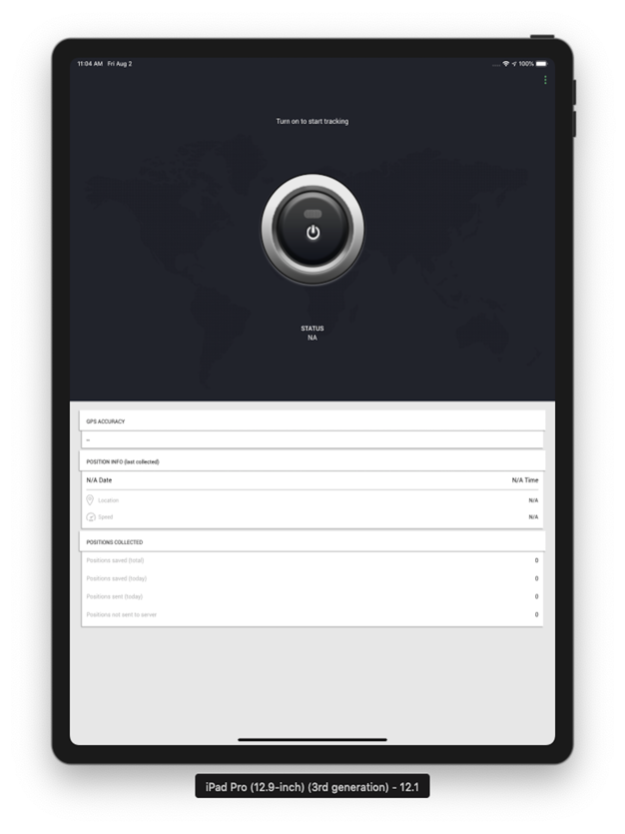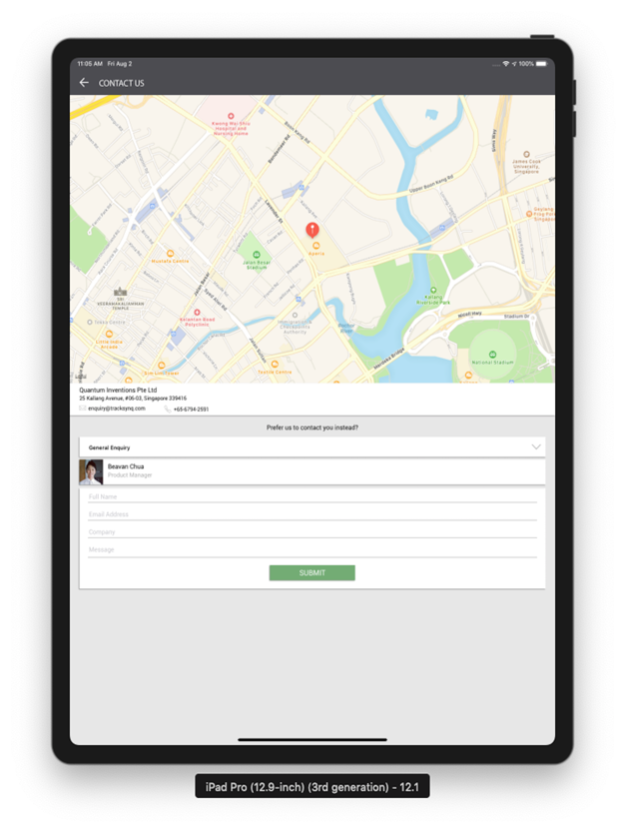SGTrack - GPS Fleet management 2.1
Free Version
Publisher Description
Vehicle track & trace capability now at your fingertips! With SGTrack Mobile app, managing your fleet is now easier than ever.
The SGTrack Mobile App connects to SGTrack.com, Singapore’s largest fleet management software. SGTrack provides vehicle track & trace functionality that enables fleet controllers to monitor vehicles in real time. Our comprehensive software also allows access to historical information about your fleet and vehicle’s performance, enabling big-data analysis to enhance fleet productivity.
**********
Features to enhance driver’s productivity:
Know your current location & direction
- With our reverse geo-coding technology, one glance is all it takes to know your current location (road name) and direction.
View past routes
- Access detailed information about the routes you took the last 7 days.
**********
SGTrack.com features for fleet controllers:
Real-time fleet monitoring
- View current locations of all your vehicles at a glance
Detailed reports
- See historical movement reports of your vehicle(s) along with route history
Vehicle monitoring
- Monitor information such as current speed, direction and distance
Vehicle optimization
- Optimize your fleet size and vehicles along a route to enhance efficiency
Geo-fencing
- View your existing geo-fences on the map and be notified when geo-fences are entered or breached
Vehicle usage
- Gain access to vehicle usage history and reports
**********
SGTrack helps businesses to improve their bottom line by driving down fleet operating costs and improving fleet productivity. In addition, it also drives policy adherence, providing enhanced fleet security and reducing hidden liabilities.
note:
Continued use of GPS running in the background can dramatically decrease battery life.
Aug 7, 2019
Version 2.1
- Bugs fixes
About SGTrack - GPS Fleet management
SGTrack - GPS Fleet management is a free app for iOS published in the Office Suites & Tools list of apps, part of Business.
The company that develops SGTrack - GPS Fleet management is Quantum Inventions Pte Ltd. The latest version released by its developer is 2.1. This app was rated by 2 users of our site and has an average rating of 3.0.
To install SGTrack - GPS Fleet management on your iOS device, just click the green Continue To App button above to start the installation process. The app is listed on our website since 2019-08-07 and was downloaded 69 times. We have already checked if the download link is safe, however for your own protection we recommend that you scan the downloaded app with your antivirus. Your antivirus may detect the SGTrack - GPS Fleet management as malware if the download link is broken.
How to install SGTrack - GPS Fleet management on your iOS device:
- Click on the Continue To App button on our website. This will redirect you to the App Store.
- Once the SGTrack - GPS Fleet management is shown in the iTunes listing of your iOS device, you can start its download and installation. Tap on the GET button to the right of the app to start downloading it.
- If you are not logged-in the iOS appstore app, you'll be prompted for your your Apple ID and/or password.
- After SGTrack - GPS Fleet management is downloaded, you'll see an INSTALL button to the right. Tap on it to start the actual installation of the iOS app.
- Once installation is finished you can tap on the OPEN button to start it. Its icon will also be added to your device home screen.